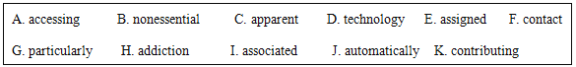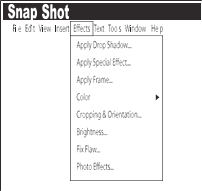0 148393 148401 148407 148411 148417 148419 148423 148429 148431 148437 148443 148447 148449 148453 148459 148461 148467 148471 148473 148477 148479 148483 148485 148487 148488 148489 148491 148492 148493 148495 148497 148501 148503 148507 148509 148513 148519 148521 148527 148531 148533 148537 148543 148549 148551 148557 148561 148563 148569 148573 148579 148587 151629