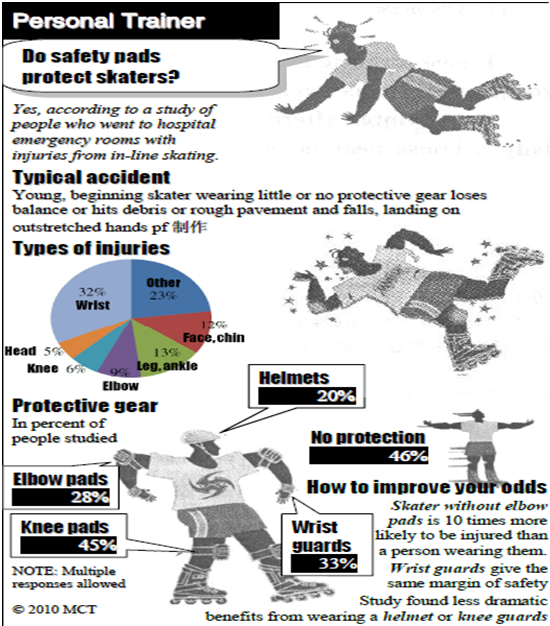5.Why buy a new car when you can improve the one you have with the latest technology?Here are two new methods that will not only make life behind wheel more comfortable but may also end up saving you money.
46.What is the best title of the passage?A
A.DIY methods for your car.
B.The importance of putting internet access in your car.
C.The way of putting a back-view system.
D.How to save money in your life?
47.What's the parents'attitude to the safety concern of car Internet access?C
A.They agree with the critics'opinion.
B.They consider it a great danger for driving.
C.They think.that talking with children is more dangerous.
D.They believe it unnecessary to have car Internet access.
48.What's the potential danger for children?B
A.Electronic equipment.
B.Backing-up car.
C.Earphones behind the wheel.
D.Highway engine failure.
49.How cart the back-view package see the back of the car?A
A.With a camera onto the side of backup light.
B.With an inner navigation system.
C.With a dashboard.
D.With a cell phone.
| WI-FI on Wheels It's not enough that children complain about having nothing to watch on television. These days,they even complain about having nothing to watch in the car.Fortunately,for every unsatisfied youth,there is a new technological solution:Wi-Fi Internet access for the back seat of your vehicle. In the United States,Chrysler is the first to offer such a system,which turns any Chrysler or Dodge into a Wi-Fi hotspot,Called UConnect,the 499 dealer-installed option is a high-speed cell-like Internet connection with a wireless router that sits in your car's trunk(行 李箱).Monthly service costs 29 for Internet access,which is available to any device that has Wi-Fi and is within 100 feet of your car. With UConnect,passengers can check emails messages on a laptop,send instant messages to friends or watch YouTube videos online.It allows passengers to search for movie listings on a smart phone or connect a Sony PSP video game player to the Web.It also offers the ability to freely upload photos from a Wi-Fi-equipped digital camera to an online sharing service like Flickr. For critics who claim that putting Wi-Fi Internet access in a car feeds the danger of driver disfr2K;(ion(分散注意力),parents may well disagree:What's more distracting,the temptation to check email or a lot of children talking to you from the back seat? | Watch Your Back Blind spots behind cars and SUV's make backing up dangerous as well as potentially deadly for children.Nationally,the group Kids and Cars estimates that two children a week are killed by cars backing up.The Transportation Department is establishing visibility standards for future vehicles,but there's no need to wait. A back-view back system can be an expensive option in a new car.In the 2008 Subaru Tribeca,for example,the back-view camera option is available only in connection with the inner navigation system,at a price of 2,400.And professionally equipped systems can cost 400 0r more.However,there are now inexpensive back-view packages you can help yourself,such as the 130 Audiovox ACA250 Wireless Vehicle Rear Observation System.It includes a camera that increases on a back license-plate holder and grasps onto a vehicle's backup light.It can send a back-view image to a small L.C.D.Monitor that can be carried into electronic equipment and increased on the dashboard(仪表板). Audiovox claims the camera housing is not afraid of dust.In some areas where radio waves are p4ntiful,the image can be affected by occasional interference,but the picture, with its wide 110-degree camera point,is good enough to see things or children behind you. |
A.DIY methods for your car.
B.The importance of putting internet access in your car.
C.The way of putting a back-view system.
D.How to save money in your life?
47.What's the parents'attitude to the safety concern of car Internet access?C
A.They agree with the critics'opinion.
B.They consider it a great danger for driving.
C.They think.that talking with children is more dangerous.
D.They believe it unnecessary to have car Internet access.
48.What's the potential danger for children?B
A.Electronic equipment.
B.Backing-up car.
C.Earphones behind the wheel.
D.Highway engine failure.
49.How cart the back-view package see the back of the car?A
A.With a camera onto the side of backup light.
B.With an inner navigation system.
C.With a dashboard.
D.With a cell phone.
4.
70.Which of the following steps can be omitted if you want the robot to charge itself automatically?A.
A.Press the HOME button on the remote control.
B.Clear up the place around the charging home base.
C.Turn on the power switch at the bottom of the robot.
D.Put the charging home base against the wall and plug it in.
71.If it's 9:45PM now and you want the robot to start cleaning at 8:00AM tomorrow,you should setB on the robot.
A.13:45 B.10:15 C.8:00 D.1:45
72.If you want the robot to start cleaning right now,you canC.
A.keep pressing the CLEAN button on the main body for 3seconds
B.press either of PLAN,SPOT,CLEAN and HOME buttons on the main body
C.turn on the power switch and press the CLEAN button on the remote control once
D.press the CLEAN button on the main body once when the robot is in the sleeping mode
73.The virtual wall is designed toA.
A.limit the robot to a certain area
B.prevent the robot from bumping into walls
C.stop the robot from reaching 4meters
D.create a bunch of light outside the doorway.
0 135998 136006 136012 136016 136022 136024 136028 136034 136036 136042 136048 136052 136054 136058 136064 136066 136072 136076 136078 136082 136084 136088 136090 136092 136093 136094 136096 136097 136098 136100 136102 136106 136108 136112 136114 136118 136124 136126 136132 136136 136138 136142 136148 136154 136156 136162 136166 136168 136174 136178 136184 136192 151629
| Dibea Smart Vacuum Cleaner(真空吸尘器) X500 Product Operating |  | |
| Battery storage and charging 1.Place the charging home base Note:Put the charging home base against the wall and remove obstacles around it. 2.Charge the robot in either way as shown below: A.Plug into an outlet(插座); B.Press the HOME button on the main body or on the remote control to make the robot return to the charging home base to charge itself. Note: A.Turn on the power switch at the bottom side before charging the robot. B.When the robot is charging,the display panel(仪表板) will show 1111,and repeat from the right to the left. C.When charging is finished,the display panel will show FULL. D.When the robot is charging,do not make the robot start working. 3.Auto charging The robot will automatically return to the charging home base when cleaning is done or the battery is low. Note:Please keep the charging home base plugged in.If not,the robot is unable to auto charge. | Starting up/Pause/Sleeping 1.Starting up A.Make sure the power switch is on; B.Press the CLEAN button on the main body or on the remote control to start cleaning. Note:If the robot is in the sleeping mode,press the CLEAN button to wake the robot up from the sleeping mode.Then press CLEAN for a second time,the robot starts cleaning automatically. 2.Pause To turn the robot from the cleaning mode to a selected mode: A.Press either button among PLAN,SPOT,CLEAN and HOME buttons on the main body; B.Press the CLEAN button on the remote control. Note:When the robot is paused,press CLEAN to make the robot restart cleaning. 3.Sleeping To turn the robot from a selected mode to the sleeping mode: A.If no command is received,the robot will turn to sleep automatically after 20seconds; B.Keep pressing CLEAN on the main body for 3seconds. Note:If not using the robot for a long time,please turn the power switch off. | |
| Scheduling You can schedule to let the robot start cleaning from a certain time. For example,if you set 6:30on the robot,the robot will start cleaning after 6hours and 30minutes every day until the power switch is turned off. Note: A.Once the power switch is turned off,all the scheduling will be cancelled. B.Once certain time is scheduled,the robot will always work according to the setting. | Virtual(虚拟的) wall use The virtual wall is used to prevent the robot from entering off-limit areas.For best results,place the virtual wall on outside of the doorway you want to block.The virtual wall can create a bunch of light,with largest range reaching 4meters. 1.After the batteries are installed,turn on the power switch. 2.Put the virtual wall where you want it to work. Note:Turn the power off when not using the virtual wall. | |
A.Press the HOME button on the remote control.
B.Clear up the place around the charging home base.
C.Turn on the power switch at the bottom of the robot.
D.Put the charging home base against the wall and plug it in.
71.If it's 9:45PM now and you want the robot to start cleaning at 8:00AM tomorrow,you should setB on the robot.
A.13:45 B.10:15 C.8:00 D.1:45
72.If you want the robot to start cleaning right now,you canC.
A.keep pressing the CLEAN button on the main body for 3seconds
B.press either of PLAN,SPOT,CLEAN and HOME buttons on the main body
C.turn on the power switch and press the CLEAN button on the remote control once
D.press the CLEAN button on the main body once when the robot is in the sleeping mode
73.The virtual wall is designed toA.
A.limit the robot to a certain area
B.prevent the robot from bumping into walls
C.stop the robot from reaching 4meters
D.create a bunch of light outside the doorway.