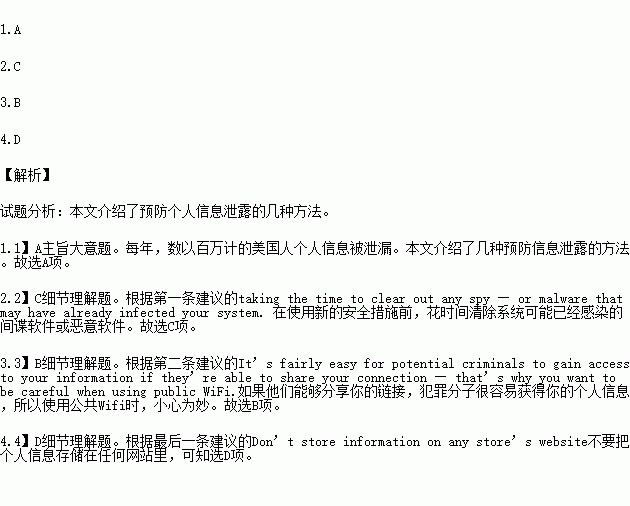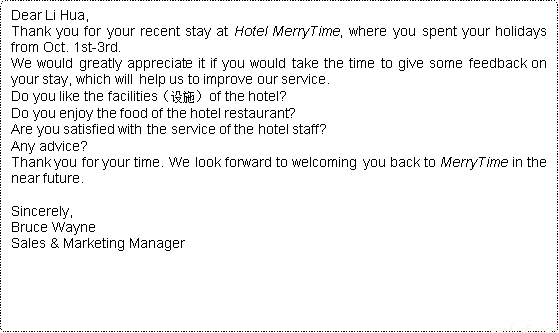题目内容
Every year, millions of Americans see their personal information leak into the wrong hands. Maybe there’s spyware on the their computer, or a service they use suffered a security reach, leaving customers at the risk of exposure. Or perhaps their password is easy to guess.
Don’t fear: You can easily set up proper defenses. Here’s how.
● Clean Your Computer and Smartphone
Before you put new security measures into place, make sure your devices are as spotless as possible. This means installing a good antivirus program and taking the time to clear out any spy — or malware that may have already infected your system. These days, it’s also worth it to make sure your phone is safe from viruses. Iphones are less likely to be targeted by spyware, but Android users should download the Lookout app to scan their devices and ensure everything is as it should be.
● Secure Your WiFi.
It’s fairly easy for potential criminals to gain access to your information if they’re able to share your connection — that’s why you want to be careful when using public WiFi. Even though you put security measures into place a couple of years ago, it’s a good idea to refresh your settings.
● Use passwords
What you’ve heard is true: Passwords should use a variety of special characters, numerals, letters, and cases when possible.
● Check the shopping security
Take care when shopping online. Always check the security symbols when using an online site for shopping. If the lock icon encryption (加密) is not there, do not give out credit details. Also, check that the site is legal — never go to a site from a random email and start shopping online.
Keep a separate credit card just for online shopping. This will make it easier to cancel if something bad does happen and your other credit card for “in real life” can still be used uninfluenced.
Don’t store information on any store’s website. It may be convenient but it’s also a possible loss to you if the site is hacked.
1.This passage is mainly about ___________.
A. ways of avoiding identity theft
B. tips of freeing computers from viruses
C. measures to ensure network security
D. steps to keep track of passwords
2.To put new security measures into place, we need to ___________.
A. clear out everything in the system
B. make a random selection of network
C. get rid of potential spyware
D. refresh the infected system
3.According to the passage, the risk of exposing personal information may possibly be caused by ___________.
A. the applications of antivirus programs
B. the practice of using public WiFi
C. the difficult access to passwords
D. the separate credit card for online shopping
4.Which of the following is an improper way to shop online?
A. Adopting a unique password for every website.
B. Shopping online at reliable websites.
C. Keeping credit details safe by checking security symbols.
D. Monitoring credit card by storing information online.