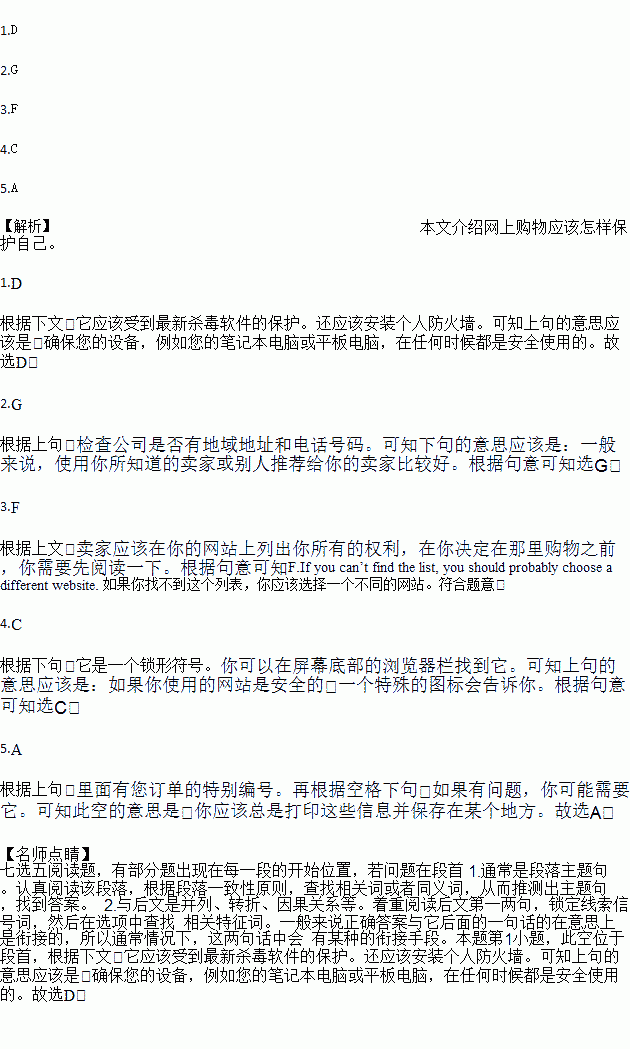题目内容
Currently, people from all over the world prefer to shop online. Experts predict our spending online over the next five years will grow by 129%. But how can you protect yourselves when shopping online?
1. It should be protected by up-to-date anti-virus software, and you should also install a personal firewall, which will stop hackers attacking your system. Check that your firewall is open before you start shopping, and when you finish, be sure to log out.
Take a minute to look at the website before you buy anything. Check that the company has a geographical address as well as a telephone number. 2.
Sellers should have a list of all your rights somewhere on their website, and you need to read this before you decide to shop there. 3. As a general rule, online companies usually give their customers seven days to cancel their order if they change their minds about their purchase.
4. It is a lock-shaped symbol and you can find it on the browser bar (浏览器栏) at the bottom of the screen. Another indication of a safe website is its address. The address should not begin with “http” but “https” — the letter “s” stands for secure.
The final stage of online shopping is the order confirmation. This is proof that you’ve bought a product from this company, and it contains the special reference number for your order. 5. You might need it if there’s a problem.
A.You should always print this information and keep it somewhere.
B.If this happens, your credit card will offer you the best protection.
C.A special icon (图标) will tell you if the website you are using is safe.
D.Make sure that your device, for example your laptop or tablet, is safe to use at all times.
E.When you buy things on the Internet, there’s no chance that something may go wrong.
F.If you can’t find the list, you should probably choose a different website.
G.It’s generally better to use sellers that you know about or ones that have been recommended to you.