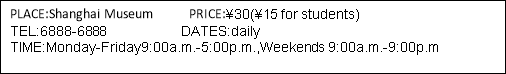题目内容
【题目】Which tablet computer should YOU be buying: They are this year's must have... and there's a style to suit everyone?
Best for young children LeapPad Explorer 2, £68
Pros: The education games are well-designed, the built-in video camera is a fun way to play at being a film director. Cons: Some of the games are shockingly expensive. And the power adaptor is not included. | Best for teenagers iPad 4th generation, £399-£659
Pros: No other tablet can compete with the near one million ‘apps’ (the name Apple created for specially-designed downloadable programs) available for the iPad. Simple to use, even for those who usually struggle with technology. Cons: Considerably more expensive than most competitors. |
Best for working parents Microsoft Surface, £399-£59
Pros: The Surface is good for watching movies — a bonus when stuck in the airport on a business trip — and surfing the internet. Con: The keyboard is an expensive add-on — costing up to £109. It might be cheaper to buy a laptop (though a tablet is much smaller and lighter). | Best for bookworms Amazon Kindle Paperwhite, £109
But most tablets have a shiny screen — which can be very distracting (分心) when you're trying to read. The Paperwhite is different: its matt screen and crisp black lettering imitate the look of words on paper brilliantly. And yet you can still read the words in the dark. Pros: Easy on the eye, excellent battery life, 180,000 free books (if you subscribe to the Amazon Prime customer loyalty service) plus hundreds of thousands more to buy. Cons: No TV, films, games, internet or camera. |
60.【1】With iPad 4th generation, you can ____.
A. become a film director and have fun
B. download more “apps” than any other tablet
C. compete with a full-size laptop computer
D. read the words clearly in the dark
【2】Which of the following about LeapPad Explorer 2 is TRUE?
A. It is designed only for children in the kindergarten.
B. The power adaptor I not free of charge.
C. You have to pay extra to install Microsoft Word.
D. You can surf the internet to find anything interesting.
【3】You enjoy reading and want to protect your eyesight. You would like to buy_____.
A. Amazon Kindle Paperwhite
B. iPad 4th generation
C. Microsoft Surface
D. LeapPad Explorer 2
【4】If you want to ____, the tablet Microsoft Surface is your best choice.
A. choose a tablet for your young child
B. operate a tablet without any difficulty
C. concentrate on what you read without distraction
D. add something to your prepared PPT for a presentation
【答案】
【1】B
【2】B
【3】A
【3】D
【解析】
试题分析:本文介绍了四款电脑,他们的价格和特点,既有优点还有不足之处。针对不同年龄段的人们有不同的设计,总有一款适合你。
【1】B 细节理解题,根据iPad 4th generation的介绍优点可知,iPad 第四代比其他的iPad可以下载更多的apps。故选B。
【2】B 细节理解题,根据LeapPad Explorer 2的And the power adaptor is not included. 可知,这一款没有充电器。故选B。
【3】A 细节理解题,根据Amazon Kindle Paperwhite中的Best for bookworms可知,这一款适合爱读书的人。故选A。
【3】D 细节理解题,根据Microsoft Surface中的介绍可知,此款电脑中预装有PPT,所以想展示PPT,最佳的选择就是Microsoft Surface,故选D。

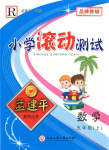 孟建平小学滚动测试系列答案
孟建平小学滚动测试系列答案