题目内容
阅读理解。
Smartphone Security Blankets
Security-for the information on your smartphone, as well as for the phone itself-is a hot topic these
days. The truth is that you're packing a lot of sensitive information on your phone, and you should keep
it safe.
When it comes to physical security, iPhone users would do well to download Find My iPhone a free
app (application program) from Apple that allows you to visit a website and see your (lost, stolen or
misplaced) phone on a map. You can then sound an alarm, send a message that will pop up on its screen,
lock the phone or erase all your data.
Android does not have an exact equivalent, but there are plenty of alternatives. A free app called
Lookout offers the find-my-phone feature. The paid version allows you to wipe the data from your
phone remotely.
Then there is your coffee shop's WiFi network. Anyone with minimal technical expert skill can snoop
on (窥视) people using shared wireless networks, harvesting passwords and other personal data.
Lookout's apps will caution you when you've logged on to an unsecure network, but cannot protect you
once you're there.
In order to protect yourself on such networks, you can use a virtual private network, or V.P.N. This
turns all your activity into nonsense to anyone trying to read along with you from across the Starbucks. It
also keeps websites from tracking you and, if you're traveling, allows you to get access to sites that may
be blocked in other countries.
If you have an iPhone, the simplest V.P.N. app is probably Hotspot Shield , whose distinguishing
feature is said to be that it automatically kicks in each time you start browsing (浏览), as opposed to
other V.P.N. apps that require you to start them up manually. This matters, because even if you decide
you want a V.P.N. app, you want to spend approximately zero time thinking about it. For the most part,
that was true of Hotspot Shield, though occasionally it took a while to connect or temporarily lost
connection without warning. I found myself having to turn the app on and off sometimes, which involved
setting my phone constantly.
If even reading about the settings on your phone drives you crazy, then it is probably best to stay
away from a V.P.N. app. But if you're the type who can't resist checking your bank balance from your
corner bar, the hassle may be preferable to the risk.
Security-for the information on your smartphone, as well as for the phone itself-is a hot topic these
days. The truth is that you're packing a lot of sensitive information on your phone, and you should keep
it safe.
When it comes to physical security, iPhone users would do well to download Find My iPhone a free
app (application program) from Apple that allows you to visit a website and see your (lost, stolen or
misplaced) phone on a map. You can then sound an alarm, send a message that will pop up on its screen,
lock the phone or erase all your data.
Android does not have an exact equivalent, but there are plenty of alternatives. A free app called
Lookout offers the find-my-phone feature. The paid version allows you to wipe the data from your
phone remotely.
Then there is your coffee shop's WiFi network. Anyone with minimal technical expert skill can snoop
on (窥视) people using shared wireless networks, harvesting passwords and other personal data.
Lookout's apps will caution you when you've logged on to an unsecure network, but cannot protect you
once you're there.
In order to protect yourself on such networks, you can use a virtual private network, or V.P.N. This
turns all your activity into nonsense to anyone trying to read along with you from across the Starbucks. It
also keeps websites from tracking you and, if you're traveling, allows you to get access to sites that may
be blocked in other countries.
If you have an iPhone, the simplest V.P.N. app is probably Hotspot Shield , whose distinguishing
feature is said to be that it automatically kicks in each time you start browsing (浏览), as opposed to
other V.P.N. apps that require you to start them up manually. This matters, because even if you decide
you want a V.P.N. app, you want to spend approximately zero time thinking about it. For the most part,
that was true of Hotspot Shield, though occasionally it took a while to connect or temporarily lost
connection without warning. I found myself having to turn the app on and off sometimes, which involved
setting my phone constantly.
If even reading about the settings on your phone drives you crazy, then it is probably best to stay
away from a V.P.N. app. But if you're the type who can't resist checking your bank balance from your
corner bar, the hassle may be preferable to the risk.
1. Which of the following can warn you against the unsecure network?
A. Android.
B. V.P.N.
C. Lookout.
D. Find My iPhone.
B. V.P.N.
C. Lookout.
D. Find My iPhone.
2. By using V.P.N., users can _______.
A. find their lost phone on the Internet
B. erase all the data from the phone remotely
C. check their bank balance now and then
D. save their browsing from being tracked
B. erase all the data from the phone remotely
C. check their bank balance now and then
D. save their browsing from being tracked
3. The underlined word "that" in Para. 6 refers to the fact that _____.
A. a V.P.N. app kicks in automatically
B. the user starts V.P.N. apps manually
C. the app takes a while to connect
D. users spend no time thinking about it
B. the user starts V.P.N. apps manually
C. the app takes a while to connect
D. users spend no time thinking about it
1-3: C D A

练习册系列答案
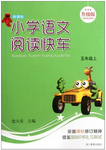 阅读快车系列答案
阅读快车系列答案
相关题目
阅读理解。
Washington D. C. is a great city to live in and visit-partly because D. C.'s public transportation can
get you almost anywhere in the city, D. C.'s subway, the Metro, is great for getting you to the main
tourist sites, but the bus is also a great resource and is cheaper. Learn how to conquer the D.C. bus
system in a few quick steps will help you to have fun in this city.
* Things You'll Need: cash or a D. C. Smart Trip card, a transfer (转乘卡) and a map of Washington,
D. C.
* To choose a bus line to take from home or your hotel, look at the buses that arrive at the closest
Metro stations.
Many bus routes start at a Metro subway terminal and make their way across the greater D.C. area.
*Learn to identify bus stops. They are usually located at the intersections (交叉) of streets. Look for a
tall sign with a tall sign with the words of "Metro Bus" that is dark blue at the top, white in the middle and
red at the bottom. Once you've found one of these signs, check the red section at the bottom of the sign.
In it, you should see several number or letter combinations written in white. Those are the bus lines that
service that stop.
*Be careful of the direction buses are heading for. All buses have an electronic screen on the front, side
and back of the bus that let you know which way they are headed and what line the bus is. The signs will
list the last stop on the bus route. Know where your bus terminates on each end so you can get on the bus
heading in the direction you want to go.
*To board the bus, you'll obviously need some sort of payment. The bus will only accept cash or a
SmarTrip card. Smar-Trip card are purchasable at several Metro stations or at Metro headquarters (总部)
and cost $5. You can also buy the card online at www.wmata.com.
*If you do order it online, purchase it in advance as it will take time for it to ship. Riding the bus costs
$1.35 if you pay in cash and $1.25 if you pay with your SmarTrip card.
*If you pay in cash, ask for a transfer slip. This will allow you to board the bus within a two-hour time
period without having to pay again. These machines are located by the escalators that take you to the waiting
platforms.
get you almost anywhere in the city, D. C.'s subway, the Metro, is great for getting you to the main
tourist sites, but the bus is also a great resource and is cheaper. Learn how to conquer the D.C. bus
system in a few quick steps will help you to have fun in this city.
* Things You'll Need: cash or a D. C. Smart Trip card, a transfer (转乘卡) and a map of Washington,
D. C.
* To choose a bus line to take from home or your hotel, look at the buses that arrive at the closest
Metro stations.
Many bus routes start at a Metro subway terminal and make their way across the greater D.C. area.
*Learn to identify bus stops. They are usually located at the intersections (交叉) of streets. Look for a
tall sign with a tall sign with the words of "Metro Bus" that is dark blue at the top, white in the middle and
red at the bottom. Once you've found one of these signs, check the red section at the bottom of the sign.
In it, you should see several number or letter combinations written in white. Those are the bus lines that
service that stop.
*Be careful of the direction buses are heading for. All buses have an electronic screen on the front, side
and back of the bus that let you know which way they are headed and what line the bus is. The signs will
list the last stop on the bus route. Know where your bus terminates on each end so you can get on the bus
heading in the direction you want to go.
*To board the bus, you'll obviously need some sort of payment. The bus will only accept cash or a
SmarTrip card. Smar-Trip card are purchasable at several Metro stations or at Metro headquarters (总部)
and cost $5. You can also buy the card online at www.wmata.com.
*If you do order it online, purchase it in advance as it will take time for it to ship. Riding the bus costs
$1.35 if you pay in cash and $1.25 if you pay with your SmarTrip card.
*If you pay in cash, ask for a transfer slip. This will allow you to board the bus within a two-hour time
period without having to pay again. These machines are located by the escalators that take you to the waiting
platforms.
1. To enjoy a wonderful tour in Washington D. C., you won't need _____.
A. a D. C, Smart -Trip card
B. a transfer
C. a map of Washington
D. C D a tall sign
B. a transfer
C. a map of Washington
D. C D a tall sign
2. According to the passage, you can identify bus stops by _____.
A. looking at the buses that arrive at the closest Metro station from your hotel
B. checking the red section at the bottom of the sign with a "metro bus" logo
C. checking electronic screens on the front, side and back of the bus
D. checking the machines located by the escalators taking you to the platforms
B. checking the red section at the bottom of the sign with a "metro bus" logo
C. checking electronic screens on the front, side and back of the bus
D. checking the machines located by the escalators taking you to the platforms
3. The underlined word "terminates" probably means _____.
A. stops
B. decides
C. starts
D. passes
B. decides
C. starts
D. passes
4. Where can you get a Smart-Trip card?
A. At a platform.
B. At a post office.
C. At www. wmata. com
D. At a bus station.
B. At a post office.
C. At www. wmata. com
D. At a bus station.