题目内容
--- What else do you want to know about the cell phone?
--- _______ it can be used as a digital camera. You know, I’m into photography
- A.That
- B.What
- C.Whether
- D.How
词义辨析。 A. 因为;以至于 B.什么 C. 是否;不论 D. 怎样。句意:关于手机你还想知道其它什么?——是否他可以被用作一部数码照相机。你知道,我很喜欢摄影。故选C。

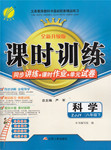 课时训练江苏人民出版社系列答案
课时训练江苏人民出版社系列答案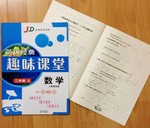 黄冈经典趣味课堂系列答案
黄冈经典趣味课堂系列答案I have been using the Internet since I was five years old, when my dad first sat me down in front of a computer and connected me the World Wide Web.
I’ve always felt like a master of the Internet world. AOL Instant Messaging, MSN, Gmail, Facebook, Myspace -- I’ve got it all under control. I thought there was nothing more to it besides checking my e-mail and wasting my time, until I was introduced to electronic commerce(e-commerce): business on the Internet.
Some online businesses are run from one-room home offices. Others have hundreds of employees (雇员) across the world. Have you ever heard of Amazon.com, Yahoo.com?
My friends often said they got cheap textbooks off Amazon.com, or had a good deal (交易) on Steve Madden shoes that were on sale at SteveMaden.com. Unfortunately for me, I continued my “e-commerceless” Web-surfing, not knowing about all the deals I was missing out on.
That is, of course, until my sister finally sold the idea to me.
“Why are all these packages arriving in the mail for you, Katy?” I asked her one day. Strange envelopes (信封) had been put on our doorstep for weeks now, each one always addressed to my sister; and we all know little sisters should never be getting more mail than their elders!
“Oh, it’s the things I ordered online!” she answered. I watched speechlessly as she opened them. There was no way our parents were letting her spend that much money- online or off!
“How much did all of this coat?”
“Oh, only about $15 in all!” She said excitedly. “Everything on eBay is on sale! It’s a way better than going to the mall.”
I felt as if there had been a store right in my backyard that I had never walked into! That week, I ordered a used Spanish textbook for my summer course online for 10 percent of the publishing price. A few days later, I bought an iPod protector and a book or two via the wonderful eBay.com.
【小题1】From the first two paragraph we can conclude that the author
| A.had no experience using computers |
| B.had no idea of what e-commerce is |
| C.only used the Internet to check e-mail |
| D.thought surfing the Internet was a waste of time |
| A.he stopped web-surfing |
| B.he visited a store in his backyard |
| C.his sister explained the packages she got by mail |
| D.his friends told him about the online deals they made |
| A.never enjoyed shopping that much |
| B.loves the big store in her backyard |
| C.feels she is a true master of the Internet |
| D.has begun to enjoy online shopping |
| A.To tell the readers how he begins online shopping. |
| B.To do business on the Internet. |
| C.To make an online shopping ad. |
| D.To advise people not to do online shopping |
I am an e-mail user. When I first started to use the e-mail system I used to read all my e-mail. I didn’t have much mail. I was very excited about receiving any e-mail. I gave my friends my e-mail address. Soon I had more mail than I wanted. Some of the mail was junk mail. I was worried. I didn’t want my mail to control me.
I’ve tried some methods to help me get control of my mail. First, I check my mail at the same time every day. Also I try to allow myself only 15-20 minutes every day to process my e-mail. This doesn’t always work, but I try. Sometimes I save the messages. Sometimes I just read them, maybe answer a few, and then delete them.
Sometimes I’m not at all interested in a message, so I don’t even open it. I delete it right away. This is very much the way I go through the mail that the postal service delivers to my home.
These methods are very simple. I have some friends who are very clever with computers. From time to time, they teach me new tricks for managing my e-mail. I’ve also learned to transfer some messages to a disk so they don’t fill up my mail files. Then I can read them later and maybe use them in my work. I’m still amazed at what e-mail can do for me! I’m still worried, however, about having too much to read.
【小题1】Which is the best title for this passage?
| A.How I Go through my E-mail | B.How I Manage my E-mail |
| C.How I Transfer my E-mail | D.How I Use my E-mail System |
| A.That he deals with the mail delivered by the post service almost in the same way. |
| B.That he receives more postal mail than e-mail. |
C.That he likes e-mail mu ch better than the mail delivered by the post service. ch better than the mail delivered by the post service. |
D.That he likes going through the mail delivered by the post servic e. e. |
| A.Sometimes the writer checks his mail in the morning and sometimes in the evening. |
| B.The writer teaches his friends how to manage their e-mail. |
| C.The writer always spends less than 15 minutes processing his e-mail. |
| D.After giving his friends his e-mail address the writer had more e-mail than he wanted. |
| A.常规邮件 | B.病毒邮件 | C.垃圾邮件 | D.商务邮件 |
 ned word “transfer” probably means .
ned word “transfer” probably means .| A.转换 | B.改变 | C.传递 | D.转移 |
Random ramblings from a guy who is too busy to have a Web site. On the bright side, you won't find any ads, pop-ups, hype, or any attempts to sell you anything at all. Furthermore, you won't find any pages divided into a hundred little boxes. And the text is so large, you don't need an electron microscope to read it. A refreshing break from reality. Anyway, here's what I have so far as I gradually resurrect my poor neglected Web site.
PC Survival Camp
Being new to computers, or even just being a “casual user”, isn’t always fun. It's as though everybody on the planet assumes you already know all the buzzwords, and already possess all the skills necessary to use a computer. Which is a really big assumption, when you consider that nobody was ever born knowing how to use a computer. The links below provide some quick mini-tutorials on all the skills and buzzwords that everyone else seems to assume you already know. Click on any link (underlined text) for a quick mini-lesson. Use the Back button at the bottom of any
page to work your way back to this page.
|
TechFear Camp |
Jargon Camp |
Internet Camp |
Windows XP Camp |
|
Wrong button! |
Hardware |
What is the Net? |
Desktop |
|
Crash the Internet! |
Ports |
What's Bandwidth? |
Start menu |
|
Erase everything! |
KB, megabytes, etc. |
What's Download? |
Taskbar |
|
Run out of space! |
Software |
What Web browser? |
Quick Launch |
|
Email privacy! |
Toolbars |
Getting around |
Notifications |
|
Viruses! |
|
What e-Mail client? |
Moving and Sizing |
|
Hackers! |
|
Death to pop-ups |
Control Panel |
|
|
|
|
More... |
If you're looking for Microsoft Access stuff, click here.
l I'm gradually bringing back some of my old HTML stuff here.
l If you have a question, Ask Alan
1.Who is the passage written for?
A.Everyone B.College students.
C.Anyone who wants to use a computer. D.An expert on computers.
2.What’s the advantage of this web site?
A.It’s cheap. B.There are no ads.
C.It’s modern. D.It provides an electron microscope.
3.You can learn computer skills except_____.
A.Erase everything! B.Software. C.Flash . D.Taskbar.
4.If you have problems, ask____ for help.
A.Coolnerds.com B.PC survival Camp
C.Alan D.HTML Stuff